
It has been awhile since I've posted about couponing, but I've had several friends who have expressed interest in the subject recently so I thought it might be helpful to just give you a brief tutorial on how I do it and how you can get started. I'll keep it simple and easy to follow so that you can feel confident enough to give it a try!
Here is my usual routine, with a few pointers for you if you're just getting started:
1. Get the newspaper! As abundant as online coupons are, your local newspaper is the most plentiful resource for grocery product coupons. So order your local newspaper and start stocking up. If you have friends who receive the newspaper, see if you can snag their coupons too, if they're not using them. The more you have, the better!
2. Organize your coupons. I used to clip every coupon, simply because it made it much faster to find what I needed. However, I just don't have the time or energy for that these days, so now I simply file coupons by their insert date, which is the date the coupons came out in the newspaper. I have a hanging file folder for each month. Some people do clip every coupon and organize them by product type, which is helpful if you're looking for product coupons as you're shopping in the store, but I am usually shopping with kids so I don't bring my entire coupon stash with me. So for me it's easier to sort by date and leave 'em at home.
3. Find the deals. I am a personal fan of www.couponmom.com. You need to register to use the site, but it's free. Each week I simply go to her website and click on "Grocery Deals by State." That takes me to a list, and since I usually get good deals at Kroger, I click on "VA- South/Central Kroger." I then get an itemized list of every sale item along with its coupon matchup (really, why do all that work when somebody else has already done it for you?).
I typically use the arrows at the top of the screen to sort the list by "% saved" (just click the down arrow at the end of the last column header), going from the highest percentage (usually FREE!) down to the lowest. That way, all the best deals are shown right there at the top of the list. I can then scan the list for the deals I want and use the check boxes on the left-hand side to select those deals. Once I'm done, I click "Display Selected Deals" and a list of only the deals I've selected will appear on my screen.
4. Match the coupons. This is the most time-consuming part! Once I have my list of "Selected Deals", they are automatically arranged in order by insert date ("Cpn. Out" column). That's pretty handy because that's how my coupons are organized! So I just go through my files and search the inserts for the relevant coupons. Once I find them, I clip them and place them into an envelope with the store's name on it. Then I can just print out my list straight from that screen, tuck it into the envelope with my coupons and I'm ready to go!
5. Go shopping! This part can be a bit overwhelming. I find it helpful to know the layout of my store and to try to arrange my list accordingly. I also will always grab the current week's sale flier when I first walk into the store, because sometimes it can be tricky to know what particular brands are a part of a particular sale, and the sale flier is usually pretty specific. Pay attention to any sale stipulations; for example, Kroger often has promotions that require you to purchase 10 participating items before receiving a discount. Don't forget to count!
If something you need is not on the shelf, be sure to check with a store employee to find out if they might have more in the back. If not, you can usually get a raincheck for the item- this is essential if it's a killer good deal! Don't be afraid to ask!
6. Pre-checkout check. I usually try to find a quiet corner of the store where I can arrange my coupons just before I check out. This gives me the opportunity to double-check and make sure I've gotten everything on my list and that I have the correct numbers of items (SO annoying when you go to check out and realize you can't use a coupon because it was $1 off 3 and you only got 2!!). I also put away any coupons I will not be using, either because I couldn't find an item, the deal wasn't for the item on the coupon, or I just chose not to purchase the item. These few minutes help the checkout process go much more smoothly.
7. Check-out. This is usually pretty straightforward when it comes to grocery store couponing- you just put the items up there, hand over your store card and the coupons and you're good to go! One thing you do need to watch for, however, is to be sure you receive any "catalinas" you may be owed. These are coupons that print out with your cash register receipt, and sometimes will be like store credit, saying, "$3 off your next purchase," or something like that. These typically come as part of a store promotion, so you will know about them ahead of time. They are money in your pocket, so if your list says you're supposed to get some, be sure you look for them at checkout, and if you don't receive them for any reason, don't be afraid to speak up!
8. Yay!! Now you celebrate because your cash register receipt says you saved $50! (or something like that) Take your goodies home and be happy you're so smart. ;-) As you're doing your happy dance, be sure to make a note of any catalinas you may have received (those free money things I mentioned that you get at checkout) and when they expire. Don't want to waste them!
I hope this post has demystified the couponing process for you, at least somewhat. Just like any skill, the best way to learn it and feel comfortable with it is to DO IT! The best way to begin learning couponing is to start small- choose 3-6 deals that you want to try to get with coupons, make your list, gather your coupons, and go shopping. Once you have a few small trips under your belt, you will feel more confident to try more complicated scenarios. Before you know it, you'll be slashing your grocery budget and planning an addition onto your house to hold your surplus!
Do you have any couponing questions or concerns? Just let me know! I'm happy to be of assistance!













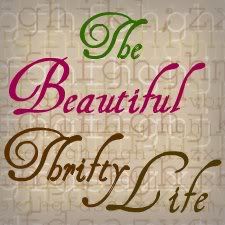
You rock! Thanks for sharing!
ReplyDeleteThis is amazing, thanks for sharing with us. After reading this, I think that even I could do this.
ReplyDeleteHeather, thanks so much for your comment! That was exactly my goal!! :-)
ReplyDeleteAnd thanks Jenn. You rock too. :-)